Last Updated on March 16, 2024
Do you need to Identify the Magnetic North for your project and confused what to do? and how to select magneto meter sensor? Here this article helps you take note.
This project uses HMC5883L triple axis magnetometer from Honeywell, it is a surface mount (Better to buy as breakout board) multi-chip module designed for low-field magnetic sensing with a digital interface for applications such as low-cost compassing and magnetometry.
It utilize I²C (inter integrated circuit) interface technique to communicate with Microcontrollers and consumes 2.16-3.6VDC at low current draw and it gives 5 milli-guass resolution.
Breakout Board
https://www.sparkfun.com/products/10530
Arduino Hookup
Connect the Vcc of breakout board to Arduino’s 3.3V power source and Gnd to Gnd of Arduino. Connect SDA (serial data line) to A4 and SCL (serial clock line) to A5 of Arduino, that’s all the hookup is over. Now turning to Arduino code before that get HMC5883L Library here. There you can find from simple example to read sensor data serially to Graphical Magnetic compass using processing code.
Arduino Code
Simple Example to Read HMC5883L Sensor
#include <Wire.h> //I2C Arduino Library #define address 0x1E //0011110b, I2C 7bit address of HMC5883 void setup(){ //Initialize Serial and I2C communications Serial.begin(9600); Wire.begin(); //Put the HMC5883 IC into the correct operating mode Wire.beginTransmission(address); //open communication with HMC5883 Wire.send(0x02); //select mode register Wire.send(0x00); //continuous measurement mode Wire.endTransmission(); } void loop(){ int x,y,z; //triple axis data //Tell the HMC5883L where to begin reading data Wire.beginTransmission(address); Wire.send(0x03); //select register 3, X MSB register Wire.endTransmission(); //Read data from each axis, 2 registers per axis Wire.requestFrom(address, 6); if(6<=Wire.available()){ x = Wire.receive()<<8; //X msb x |= Wire.receive(); //X lsb z = Wire.receive()<<8; //Z msb z |= Wire.receive(); //Z lsb y = Wire.receive()<<8; //Y msb y |= Wire.receive(); //Y lsb } //Print out values of each axis Serial.print("x: "); Serial.print(x); Serial.print(" y: "); Serial.print(y); Serial.print(" z: "); Serial.println(z); delay(250); }
Serial Port Data Sample
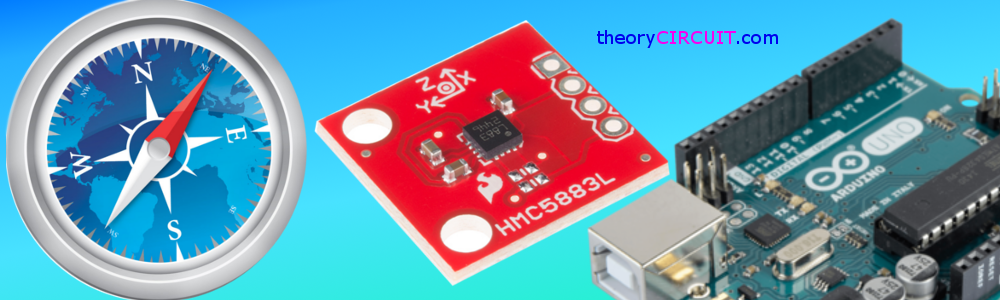
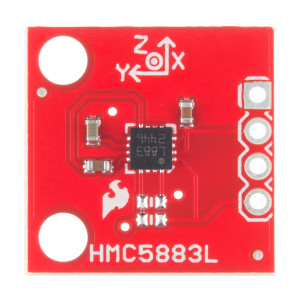
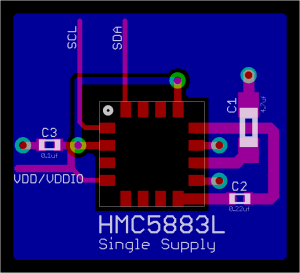
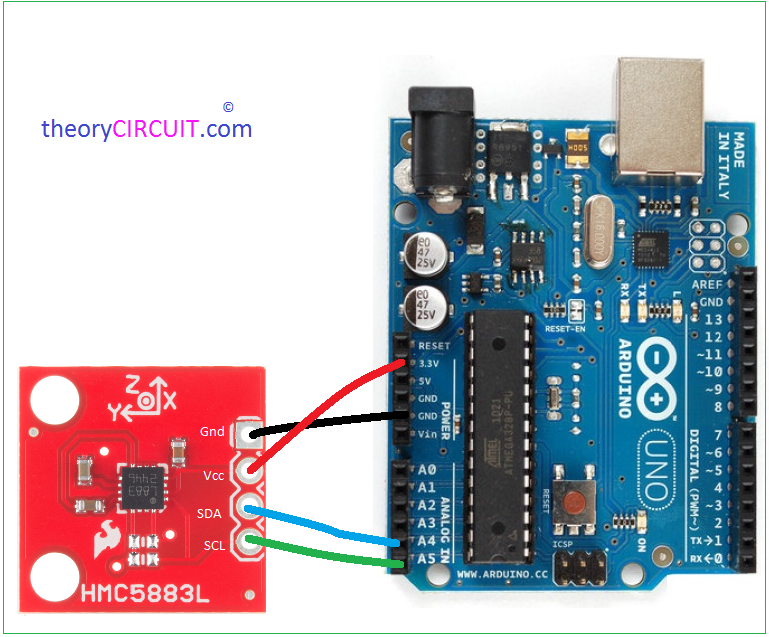
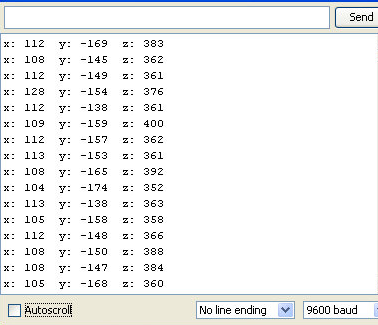
hi , thank you for sharing , it is very good , now , how to run a fluxgate magnometer sensor ( fg3 or flc100 or ems100) with ardunio and send data to pc ? thank you
Thanks for your appreciation stay in touch.