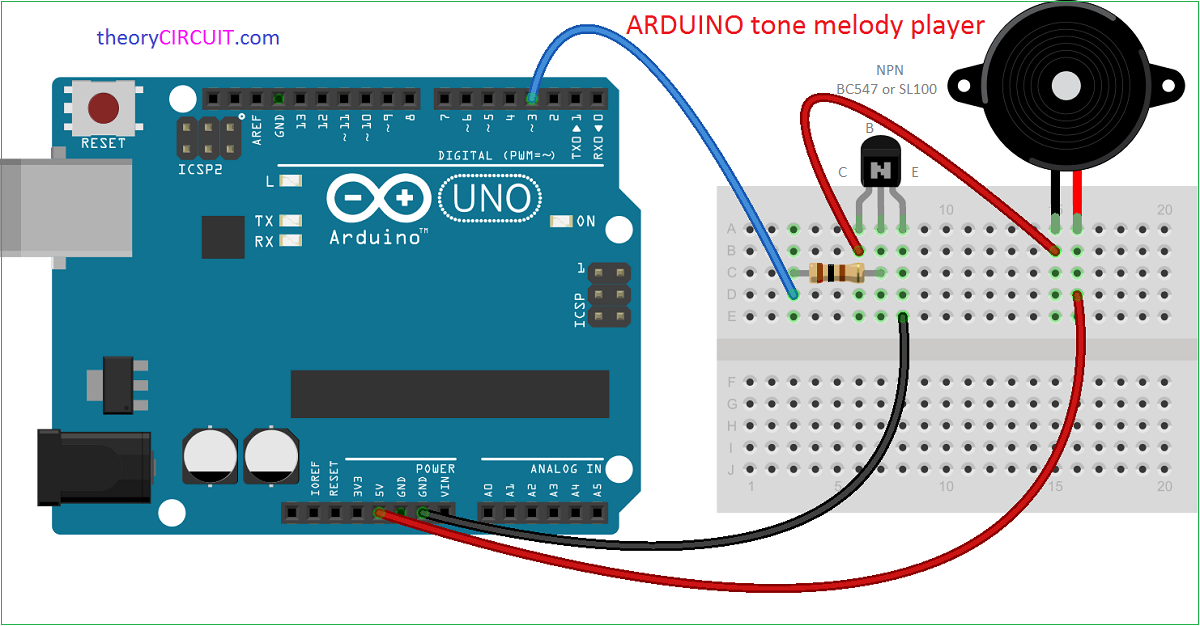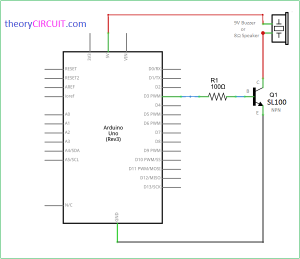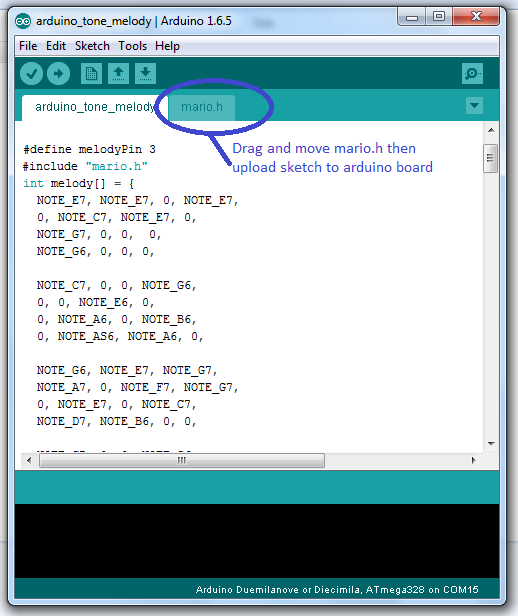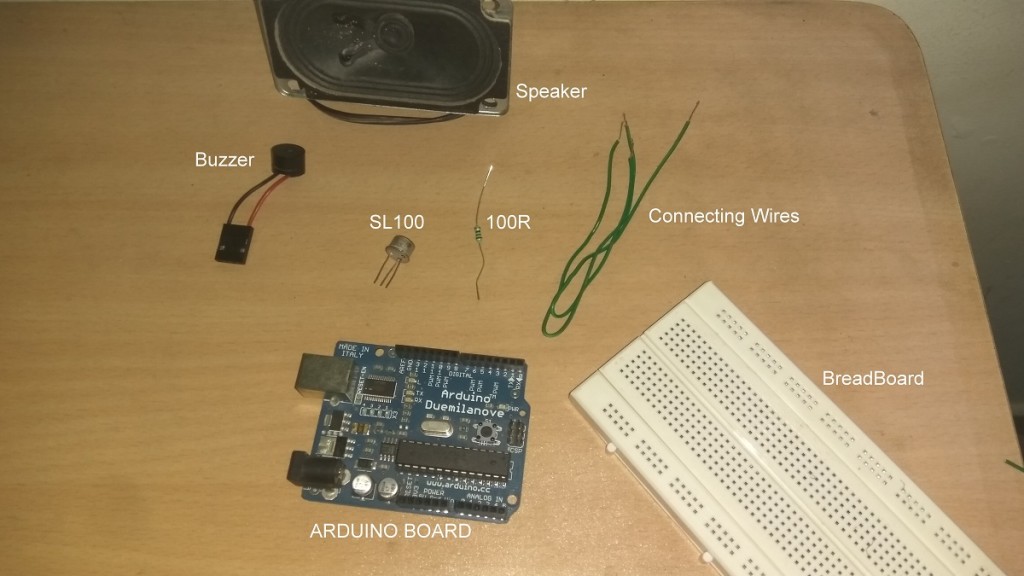Last Updated on March 24, 2024
This Cool Arduino project help us to Create & Play world famous Mario video game theme tune, by using a single buzzer / speaker and Arduino board we can do this project.
Different frequency tones are created by the Note code and played in different timing levels makes a melody tune and a piezo buzzer or Speaker reproduce as a sound, this is the basic operation of Arduino melody tune generator.
Arduino Mario Melody Hookup
Instead of connecting the Piezo buzzer / Speaker to Arduino digital pin, the SL100 transistor connected as a driver unit between Arduino and speaker to produce high volume tunes.
Schematic
Connect +5V from Arduino power Pin to speaker / buzzer positive terminal, connect another pin to transistor collector pin, D3 of Arduino connected to transistor base through 100Ω Resistor and emitter directly connected to Ground.
Arduino Mario Code
/* Original Code by: Dipto Pratyaksa * Project by www.theorycircuit.com */ #define melodyPin 3 #include "mario.h" int melody[] = { NOTE_E7, NOTE_E7, 0, NOTE_E7, 0, NOTE_C7, NOTE_E7, 0, NOTE_G7, 0, 0, 0, NOTE_G6, 0, 0, 0, NOTE_C7, 0, 0, NOTE_G6, 0, 0, NOTE_E6, 0, 0, NOTE_A6, 0, NOTE_B6, 0, NOTE_AS6, NOTE_A6, 0, NOTE_G6, NOTE_E7, NOTE_G7, NOTE_A7, 0, NOTE_F7, NOTE_G7, 0, NOTE_E7, 0, NOTE_C7, NOTE_D7, NOTE_B6, 0, 0, NOTE_C7, 0, 0, NOTE_G6, 0, 0, NOTE_E6, 0, 0, NOTE_A6, 0, NOTE_B6, 0, NOTE_AS6, NOTE_A6, 0, NOTE_G6, NOTE_E7, NOTE_G7, NOTE_A7, 0, NOTE_F7, NOTE_G7, 0, NOTE_E7, 0, NOTE_C7, NOTE_D7, NOTE_B6, 0, 0 }; int tempo[] = { 12, 12, 12, 12, 12, 12, 12, 12, 12, 12, 12, 12, 12, 12, 12, 12, 12, 12, 12, 12, 12, 12, 12, 12, 12, 12, 12, 12, 12, 12, 12, 12, 9, 9, 9, 12, 12, 12, 12, 12, 12, 12, 12, 12, 12, 12, 12, 12, 12, 12, 12, 12, 12, 12, 12, 12, 12, 12, 12, 12, 12, 12, 12, 9, 9, 9, 12, 12, 12, 12, 12, 12, 12, 12, 12, 12, 12, 12, }; int underworld_melody[] = { NOTE_C4, NOTE_C5, NOTE_A3, NOTE_A4, NOTE_AS3, NOTE_AS4, 0, 0, NOTE_C4, NOTE_C5, NOTE_A3, NOTE_A4, NOTE_AS3, NOTE_AS4, 0, 0, NOTE_F3, NOTE_F4, NOTE_D3, NOTE_D4, NOTE_DS3, NOTE_DS4, 0, 0, NOTE_F3, NOTE_F4, NOTE_D3, NOTE_D4, NOTE_DS3, NOTE_DS4, 0, 0, NOTE_DS4, NOTE_CS4, NOTE_D4, NOTE_CS4, NOTE_DS4, NOTE_DS4, NOTE_GS3, NOTE_G3, NOTE_CS4, NOTE_C4, NOTE_FS4, NOTE_F4, NOTE_E3, NOTE_AS4, NOTE_A4, NOTE_GS4, NOTE_DS4, NOTE_B3, NOTE_AS3, NOTE_A3, NOTE_GS3, 0, 0, 0 }; int underworld_tempo[] = { 12, 12, 12, 12, 12, 12, 6, 3, 12, 12, 12, 12, 12, 12, 6, 3, 12, 12, 12, 12, 12, 12, 6, 3, 12, 12, 12, 12, 12, 12, 6, 6, 18, 18, 18, 6, 6, 6, 6, 6, 6, 18, 18, 18, 18, 18, 18, 10, 10, 10, 10, 10, 10, 3, 3, 3 }; void setup(void) { pinMode(3, OUTPUT);//buzzer pinMode(13, OUTPUT);//led indicator when singing a note } void loop() { //sing the tunes sing(1); sing(1); sing(2); } int song = 0; void sing(int s) { // iterate over the notes of the melody: song = s; if (song == 2) { Serial.println(" 'Underworld Theme'"); int size = sizeof(underworld_melody) / sizeof(int); for (int thisNote = 0; thisNote < size; thisNote++) { // to calculate the note duration, take one second // divided by the note type. //e.g. quarter note = 1000 / 4, eighth note = 1000/8, etc. int noteDuration = 1000 / underworld_tempo[thisNote]; buzz(melodyPin, underworld_melody[thisNote], noteDuration); // to distinguish the notes, set a minimum time between them. // the note's duration + 30% seems to work well: int pauseBetweenNotes = noteDuration * 1.30; delay(pauseBetweenNotes); // stop the tone playing: buzz(melodyPin, 0, noteDuration); } } else { Serial.println(" 'Mario Theme'"); int size = sizeof(melody) / sizeof(int); for (int thisNote = 0; thisNote < size; thisNote++) { // to calculate the note duration, take one second // divided by the note type. //e.g. quarter note = 1000 / 4, eighth note = 1000/8, etc. int noteDuration = 1000 / tempo[thisNote]; buzz(melodyPin, melody[thisNote], noteDuration); // to distinguish the notes, set a minimum time between them. // the note's duration + 30% seems to work well: int pauseBetweenNotes = noteDuration * 1.30; delay(pauseBetweenNotes); // stop the tone playing: buzz(melodyPin, 0, noteDuration); } } } void buzz(int targetPin, long frequency, long length) { digitalWrite(13, HIGH); long delayValue = 1000000 / frequency / 2; // calculate the delay value between transitions //// 1 second's worth of microseconds, divided by the frequency, then split in half since //// there are two phases to each cycle long numCycles = frequency * length / 1000; // calculate the number of cycles for proper timing //// multiply frequency, which is really cycles per second, by the number of seconds to //// get the total number of cycles to produce for (long i = 0; i < numCycles; i++) { // for the calculated length of time... digitalWrite(targetPin, HIGH); // write the buzzer pin high to push out the diaphram delayMicroseconds(delayValue); // wait for the calculated delay value digitalWrite(targetPin, LOW); // write the buzzer pin low to pull back the diaphram delayMicroseconds(delayValue); // wait again or the calculated delay value } digitalWrite(13, LOW); }
Get Mario tune Header file here: mario
NOTE: Place the Arduino tone melody code and mario.h files in same ide window like this.
Required Components
Working Video!