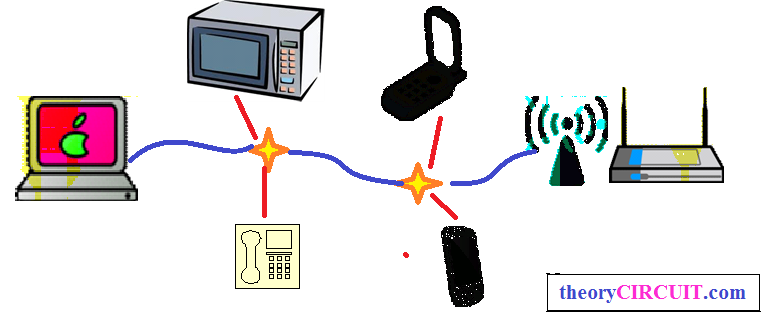Last Updated on December 2, 2017
We are well connected through internet, when we need internet for more than one electronic gadget without any complex wire connection then we go for wi-fi, Now a days Wi-Fi provides internet for all kind of computing device and connects all device in one network.
By making Wi-Fi availability in home every one gets the internet but the signal strength of Wi-Fi gets decreases when distance or obstacle increase. We all not getting full strength Wi-Fi signal all over the home.
Here this article explains how to increase the Wi-Fi signal strength? with few simple and easy to follow steps.
Use Good Antenna
Your wireless router should use any omnidirectional antenna to spread the Wi-Fi signal, check the antenna and change the the omnidirectional antenna with longer size and high gain antenna.
Some of the directional antenna for Wi-Fi also available in the market check the specification and suitability then use it in your router.
Avoid Interference from other Appliances
The Wi-Fi signal is not only gets affected by other router Wi-Fi signal, since its a high frequency electromagnetic wave hence it gets affected by microwave oven, RF signal, cordless phone, or wireless hardware etc… so keep away the router from these interference.
Latest Wi-Fi Technology
Use latest router hardware with full function Wi-Fi options. use high speed Wi-Fi wireless algorithm.
Place your Router at Right place
Place the Wi-Fi router at maximum possible height in your room and avoid near by RF interference from electronic devices and direct the antenna to cover all rooms in home. If the router has two omnidirectional antenna means you can adjust the antenna in ‘L’ shape witch provides maximum field strength.
Look at Bandwidth
Wi-Fi from router provides internet from your broadband connection hence the speed of internet depends on it only, so choose the suitable bandwidth of internet from your service provider.
Some times you may receive lower speed or low bandwidth due to several external factors to check the internet speed visit website: http://www.speedtest.net/
If the download and upload speed in speed test result not match with your band width means you can contact your internet provider and ask about it.
Use Wi-Fi Repeater
If you own large and spacious home and the Wi-Fi router signal not covers all your space means you can use Wi-Fi repeaters, you can get different configuration Wi-Fi repeaters at low cost from the market choose repeaters which is compatible to your router. If you have old router then you can use it to extend the Wi-Fi.
Look at Wi-Fi Settings
Some router provides different level of Wi-Fi range in settings, if your router has SSID broadcast means you can enable it. some router has 5 GHz wireless mode and standard 2.4 GHz wireless mode here you can choose 5GHz wireless mode to get strong Wi-Fi signal.
Use Network Authentication
Increasing strength of Wi-Fi signal brings the problem of Wi-Fi theft or hack so use password protection and WPA security method to avoid those things. Frequently look at the connected devices and if some suspected device connected to your network means you can filter it through MAC filter.
To know more refer your router user’s manual regarding the wi-fi settings and MAC filter settings.