Last Updated on April 13, 2024
You can find Universal Serial Bus (USB) port in computer, laptop and it can be used for to charge the battery by using simple USB Cable and few easily available components, It can be useful one, even though it looks simple. Before that Read How the USB Works as power source. If you are unsure about the types of USB and terminal wires inside the USB Cable.
By using Simple USB battery charger circuit we can charge nickel-cadmium battery through USB port available in computer. Here the DC supply voltage (5volt) taken from USB port (Red wire +5V and Black wire GND), the green LED connected with R1 resistor is to indicate the supply. Diode D1 protects reverse polarity supply, take extra care on battery polarity while connect with this circuit.
Simple USB battery charger circuit
Components Required
- USB Cable (Type A or Type 3.0) – in circuit it may look like Type B but which computer use it?
- Switch
- Resistor 1.2KΩ, 10Ω/1W each one
- Diode 1N4007
- Battery holder and two Ni-Cd battery
This circuit can be assembled on dot PCB board and use proper battery holder like AA battery holder to place 2 NiCd battery. Resistor R1 acts as series Resistor to LED and its for supply presence indication, R2 Resistor for current protection and D1 (1N4007 General purpose PN junction Diode) prevents reverse polarity. Check the output voltage of this circuit using digital multimeter before connecting target battery.
Do not connect single battery, don’t connect battery in wrong polarity. If you notice any heat in the battery then immediately disconnect the circuit and check all parameters.
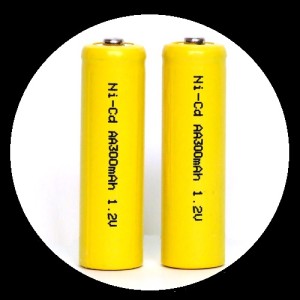
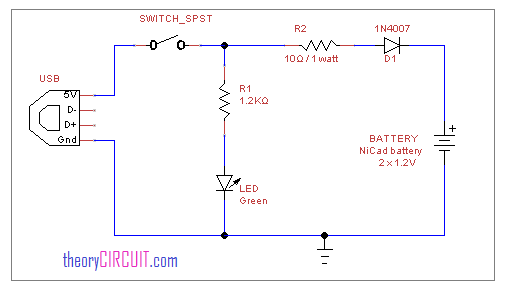
Really Thanks for making this out!.
I opened up my Trimmer to change the battery and was quite surprised to find it used a 1.2V battery despite taking input from 5V source. I saw the components and kinda figured the did the voltage switching passively, and was happy to find out it was similar to your circuit diagram!.
Thanks for the help