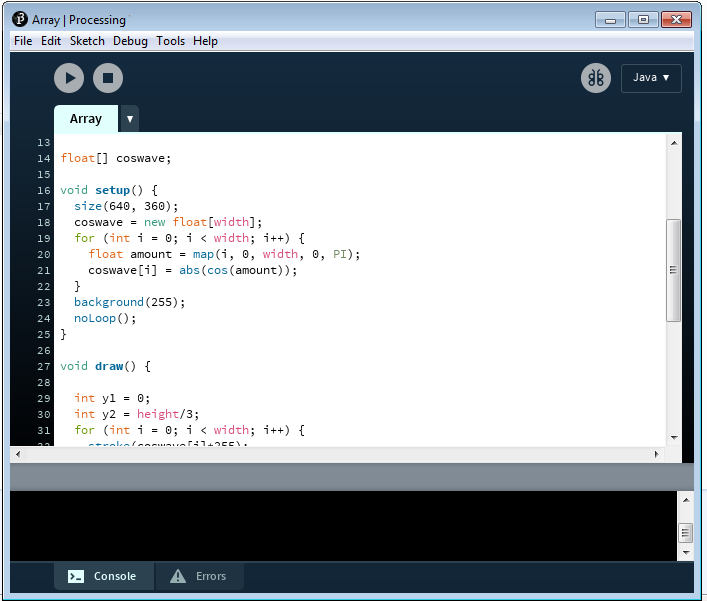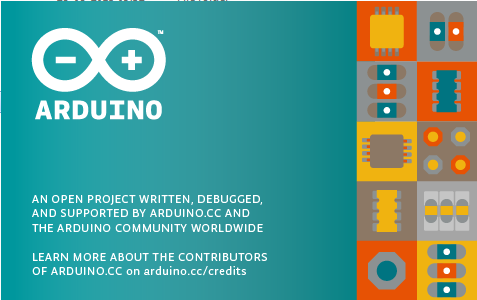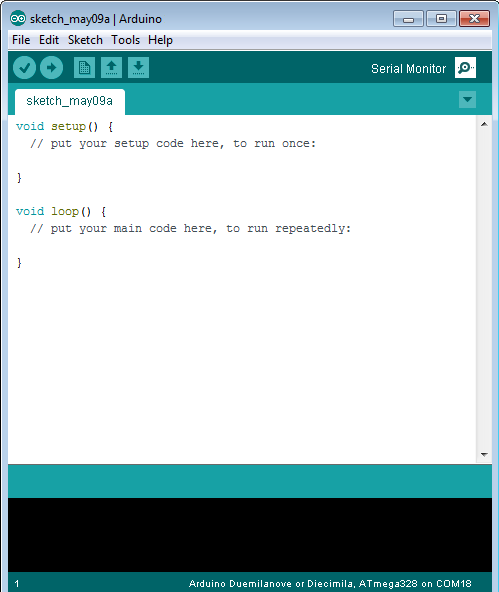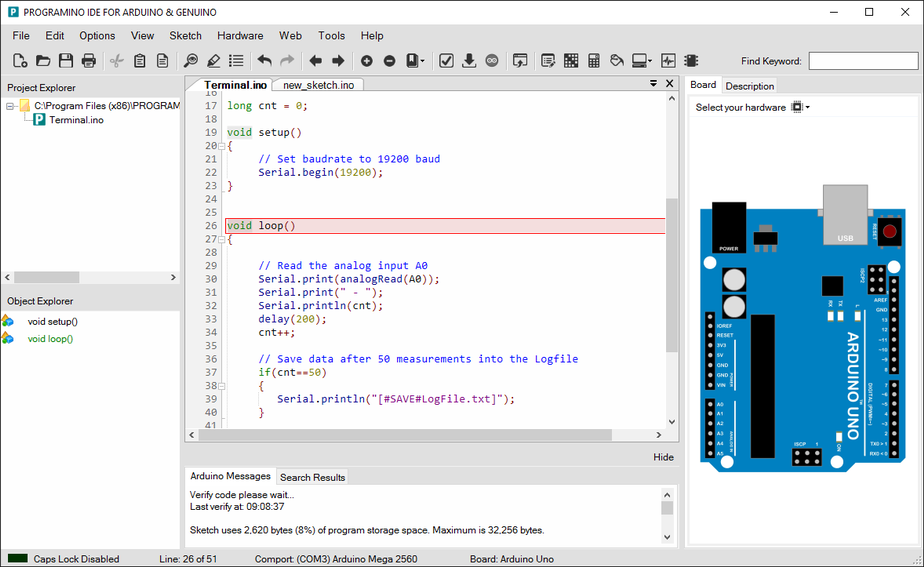Last Updated on March 16, 2024
Arduino Opensource platform needs IDE (Integrated Development Environment) software application to compile and upload arduino sketches to the arduino board.
The Beginning
The Arduino IDE is a cross-platform application that is written in Java programming language. This is originated from processing opensource IDE. This processing IDE used for to code interactive programs with 2D, 3D or PDF output, this is compatible with GNU linux, MAC OS X, and Windows.
This picture shows the Processing IDE appearance.
Transformation to Arduino IDE
By the necessary modification processing becomes arduino IDE, it supports C and C++ programming languages using special codes.
Arduino IDE credit note
Arduino IDE
It comes with many library to support different arduino boards and hardware, we can insert any library compatible to the Arduino, AVR microcontrollers and manipulate hardwares, every arduino and compatible boards comes with special bootloader to support flash file from Arduino IDE.
Updated Arduino IDE
This version has added support for GUI interface scaling for UHD monitors, Arduino IDE 1.6.8 comes with libraries to support for Arduino / Genuino 101, TFT, Ethernet, SD. Check release notes here.
Different Approach to Arduino IDE
Programino is the integrated development environment for Arduino & Genuino. It is an comfortable easy to use alternative IDE for arduino and compatible microcontroller boards.
The programino has additional features to support following languages
Arduino file (*.ino)
Header file (*.h)
C file (*.C)
C++ file (*.Cpp)
HTML file (*.html)
HTM file (*.htm)
Java script file (*.js)
CSS file (*.css)
text file (*.txt)
Notable Features of Programino
- Custom Syntax-Highlighting and Syntax-Style
- Code Autocompletion, Snippets and Information “hints”
- Code Folding
- Find & Replace
- Simple IDE and Editor Configuration
- Project Explorer
- Object Explorer
- Hex-File Extraction for Production
- Hardware Viewer
- 2x UART-Terminals
- Value Converter
- Dot-Matrix LCD-Designer
- RGB-LED Color Selector
- Serial Analog Plotter
- Export Function to Arduino IDE
- Use all Arduino libraries
- HTML5 Web-Editor for IoT with Arduino/Genuino
Have a try this programino IDE for your next arduino project.