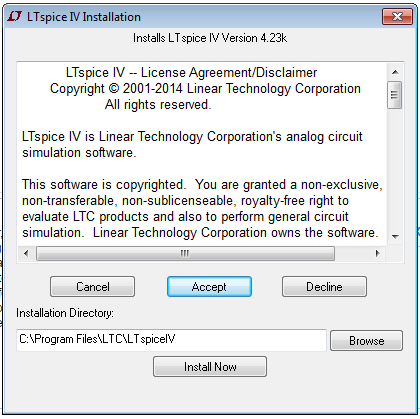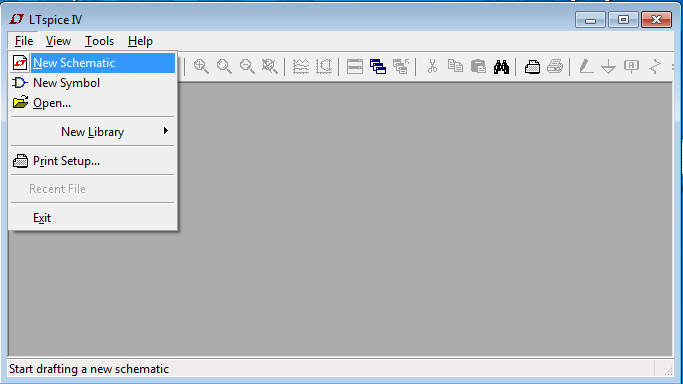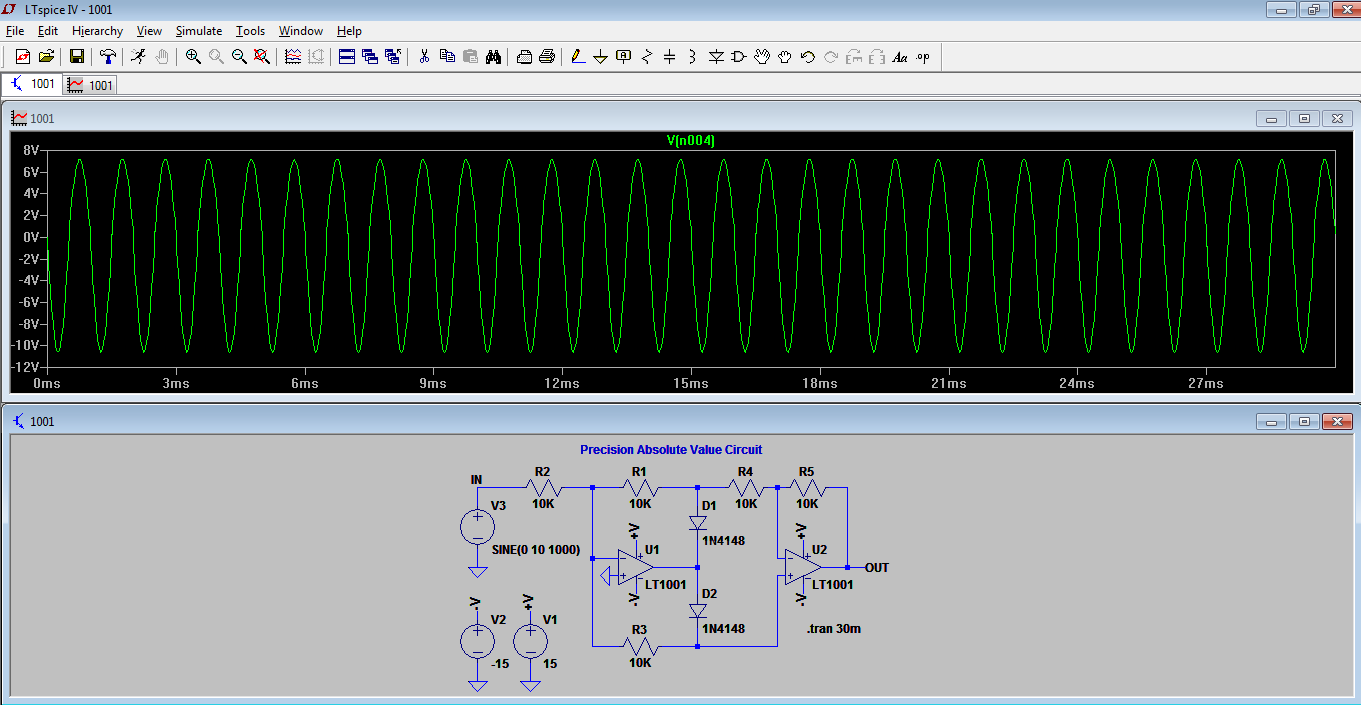Last Updated on December 2, 2017
To verify the electronic design we go for prototype and simulation, but many free simulation software that are available in the internet are limited editions and provides limited functions only, If we need additional components means we need to search for libraries but they are not easy to get.
Here i have suggested LTspice IV, this is linear technology corporation’s analog circuit simulation software. LTspice IV provides high performance SPICE simulation, schematic capture and waveform viewer.
This software compatible for windows and MAC os operating system and supports MAC os x shortcuts, you can get the LTspice IV software here visit website: http://www.linear.com/designtools/software/
You can get demo circuit collections here visit website: http://www.linear.com/designtools/software/demo_circuits.php
Get Started
Step 1: Download the LTspice IV software.
Step 2: Install the software.
Step 3: Open the LTspice IV shortcut.
Step 4: Design & Draw electronic schematics in LTspice IDE.
Step 5: Simulate, Run the circuit and keep test point at any node to observe the waveform.
This LTspice IV software provides different color to waveform for easy observation.